Get more subscribers with forms
Adding a subscribe form to your website is a great way of getting more contacts that you can send emails to.
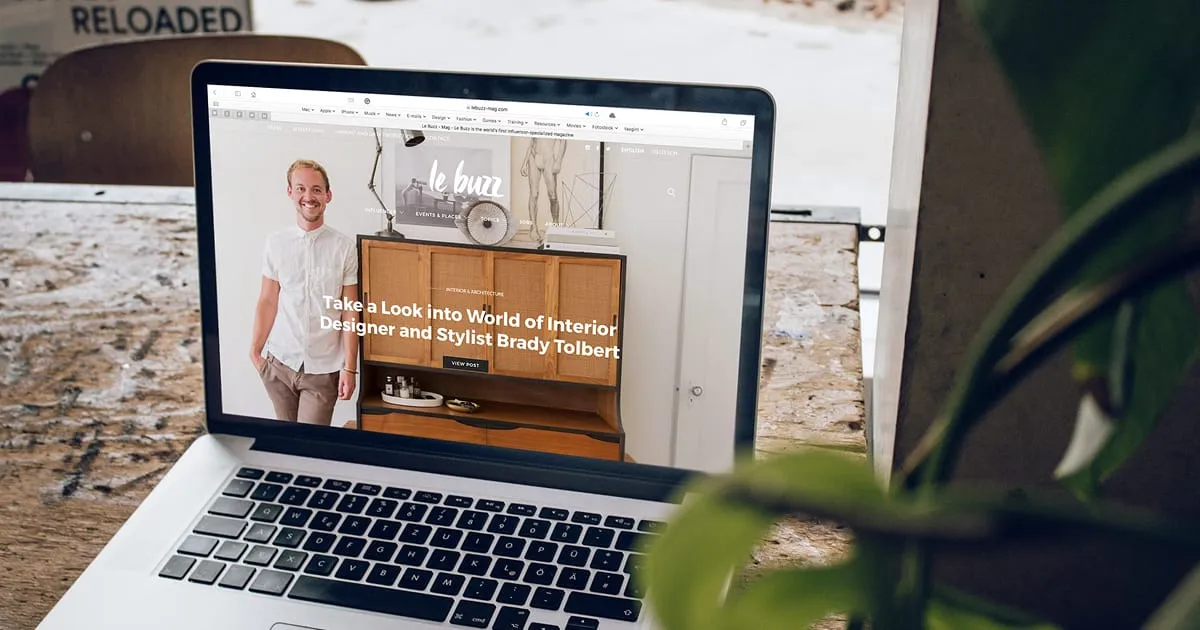
Add HTML code to your website.
Go to your contact lists and under “Get more subscribers” you’ll find the HTML form code that you can add to your website and style using CSS.
This is the most flexible option as you have full control over the styling and placement of the form on your website.
Add a subscribe link.
Go to the contact list you want to add to and under “Get more subscribers” you’ll find a link to the subscribe page of that list.
You can share this link on social media, in your email signature, or anywhere else you want to collect subscribers.
Minutemailer for WordPress.
Use the Minutemailer WordPress plugin to easily add a subscribe form to your website. Download the plugin or install it from within WordPress by searching for Minutemailer in the plugin menu.
The plugin makes it simple to add subscribe forms to your WordPress site without needing to handle any code yourself.
Download the WordPress plugin ->
The Minutemailer API.
The Minutemailer API allows you to integrate Minutemailer with your app. Create, update and delete contact lists and contacts.
The API is perfect for developers who want to build custom integrations or automate their email marketing workflows.
Read more in the API documentation to get started with programmatic access to your Minutemailer account.